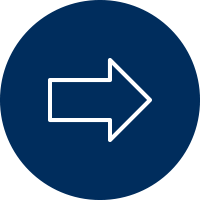< CODING4TEENS >
Programming Adventures With Friends


CHALLENGE # 3: My First Website
Get started
-
Click the “green "Remix" button in the upper right-hand corner of the screen to change all sorts of things on the project's pages, including their titles, text, and images.
-
Explore the 3 Things I <3 activity by reading the page alone or with a partner.
-
Hit the Remix button. After you hit the Remix button, Thimble will show you the code for the all of the project's webpages, as well as the stylesheet that makes the website look the way it does. This activity will let you practice the Web skills you've previously developed across several related webpages.
-
Remix the project.
-
Share your project! Once you’re finished, you can save your work and share it. Log in and hit "Publish".
Step further.
Please check out the style.css file in the left sidebar and to see what happens when they change values there.
Web Literacy Competencies
Composing Navigation Remixing
Audience
-
13+
-
Novice coders
Learners will remix text and HTML code to change webpages within a single website, learning about composing for the web, navigation, and remix.




CHALLENGE # 3: My First Website
Get started
-
Click the “green "Remix" button in the upper right-hand corner of the screen to change all sorts of things on the project's pages, including their titles, text, and images.
-
Explore the 3 Things I <3 activity by reading the page alone or with a partner.
-
Hit the Remix button. After you hit the Remix button, Thimble will show you the code for the all of the project's webpages, as well as the stylesheet that makes the website look the way it does. This activity will let you practice the Web skills you've previously developed across several related webpages.
-
Remix the project.
-
Share your project! Once you’re finished, you can save your work and share it. Log in and hit "Publish".
Step further.
Please check out the style.css file in the left sidebar and to see what happens when they change values there.
Web Literacy Competencies
Composing Navigation Remixing
Audience
-
13+
-
Novice coders
Learners will remix text and HTML code to change webpages within a single website, learning about composing for the web, navigation, and remix.